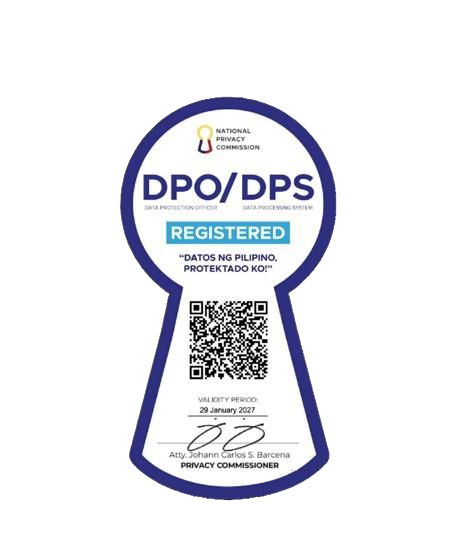The increasing popularity of convenient cash transfer apps like Cash App has transformed financial transactions worldwide. Yet, for many eager users in the Philippines, accessing Cash App presents a unique set of challenges due to geographical restrictions. Hence, countless users often find themselves questioning how they can bypass these barriers to leverage the app's benefits.
This blog covers viable solutions like using a VPN and key registration requirements and offers a detailed guide on connecting your Cash App account with US bank essentials. Additionally, readers will explore the potential pitfalls, including legal and safety concerns, ensuring they are well-informed before embarking on their Cash App journey from the Philippines.
So, are you ready to navigate Cash App like a pro from the Philippines? If yes, then without further ado, let's dive in and take a look at how people in the Philippines can utilize this app to their advantage.
Using Cash App From The Philippines: An Overview
Cash App, a popular mobile payment platform in the United States and the United Kingdom, allows users to send and receive money, buy stocks and Bitcoin, and more. However, using Cash App from the Philippines presents certain challenges and limitations, as it is not officially supported for direct transactions in the country.
While it offers convenience for international money transfers, users must navigate several workarounds to access its features. For example, a Reddit user mentioned borrowing a Cash App account or trying to handle payment arrangements with employers who have US clients.
Furthermore, some users report success by using virtual phone numbers for verification. However, it's worth noting that such actions might violate Cash App's terms of service, leading to potential account restrictions. It's essential to be cautious and consider the risks involved in these unofficial methods.
The growing digital payment surge in the Philippines aligns with efforts to access platforms like Cash App, as seen in the significant increase in digital transactions from 1% in 2013 to over 50% in 2023. This trend shows how the evolving financial landscape seeks tools to bridge international access gaps.
With this rise, it's hopeful that developments might expand to officially include regions like the Philippines. However, for now, experimenting with VPNs and having the necessary card details remain the most viable options for Filipinos to utilize Cash App.
Step 1: Download a VPN
Using a VPN allows you to mask your location to access Cash App as if you're in a supported country. To start, you'll need to download and install a reliable VPN service and connect to a server based in the US or UK. But what makes a good VPN?
A reliable VPN should have a wide network in the US and UK for reliable access to Cash App and offer multiple servers to handle any slow connectivity. The VPN must offer fast connection speeds, as this ensures smooth transactions and quick money transfers – a must when dealing with financial apps.
VPNs must have strong security features to protect financial data. Features like a no-logs policy and a kill switch are essential to keep your online activities private and prevent data leaks if the VPN connection fails. User-friendly VPNs bypass geo-restrictions and offer 24/7 customer support. Some providers offer a money-back guarantee, allowing you to test the service risk-free.
Additional features to look for include dedicated IP addresses to avoid triggering Cash App's security measures and obfuscated servers to make VPN detection more difficult. If you're planning on using Cash App's more advanced features, ensure the VPN allows P2P connections and supports split tunneling.
With split-tunneling, you can route only Cash App traffic through the VPN, optimizing speed and efficiency. Make sure to verify the VPN's impact on your internet speed, as slower connections might hinder the app's functionality. Choosing the right VPN ensures secure and efficient use of Cash App from the Philippines.
Step 2: Download the App and Register
To start using Cash App in the Philippines, the first essential step is to download Cash App from the Apple App Store for iOS or Google Play Store or their official website for Android and create a new account. Ensure you have a steady internet connection so that the installation can proceed smoothly. The Cash App is free and requires about 298.2 MB of storage space, which makes it relatively lightweight for most modern smartphones.
After completing the installation, open the app and tap on 'Sign Up'. Here, a series of steps will guide you through registering an account. It's crucial to enter your details accurately. Start with your full name exactly as it appears on your official ID, followed by an email address that you check frequently and an active phone number capable of receiving SMS.
Next, you will be tasked to create a unique username or $cashtag. This identifier allows you to receive payments, so make sure it's both memorable and professional. When setting your password, consider using a diverse combination of characters, including uppercase and lowercase letters, numbers, and symbols, to ensure maximum security.
As you proceed, you'll need to verify your identity by entering the verification code sent to your provided phone number. This first level of verification is straightforward, but you might be required to provide additional information and even a government-issued ID, which could take up to 48 hours to process, depending on Cash App's verification policies. Following these steps will have you well on your way to navigating Cash App in the Philippines seamlessly.
Step 3: Configure App Settings
To successfully use Cash App in the Philippines, you'll need to dive into the settings and make some crucial arrangements, particularly linking a US bank account and creating a $Cashtag.
Linking a US Bank Account
Linking a US bank account is a required step, yet it poses quite a challenge for non-US residents. To circumvent this issue, consider using digital banking platforms like Mercury or Wise, which allow remote creation of a US bank account. However, be mindful of the potential requirement for a US address or business registration as proof. Once you have this account, open Cash App, tap on the Banking tab (notable by a bank icon), select 'Link Bank,' and enter your US bank details. Prepare to verify with a series of small test deposits.
Creating a $Cashtag
Creating a $Cashtag, your unique username, eases payment reception. Navigate to your profile settings in Cash App and locate the $Cashtag field. Select a name that is as catchy as it is distinct, ensuring the inclusion of at least one letter and keeping it within 20 characters. Steer clear of spaces or special characters. Complement your $Cashtag with a profile picture for better recognition, and consider crafting a short bio reflecting your Cash App usage.
Linking your US bank account lays down the groundwork for leveraging Cash App's full suite of services, which aligns with the growing financial inclusivity in the Philippines. In 2021, a notable 56% of adults in the country had a bank account, providing an improved infrastructure for engaging with digital financial services.
Also Read: Top Legit Loan Apps in The Philippines
Cash App in The Philippines - Limitations and Legal Concerns
Navigating the legal and regulatory landscape for using Cash App in the Philippines can be quite complicated. Although some users attempt to access Cash App's services by using a VPN or other means, significant limitations exist.
Must Possess a US or UK Bank Issued Card
For starters, users must have a debit card issued by a US or UK bank and, if registering as a US user, a valid Social Security Number (SSN), which is not typically applicable to Philippine residents. It is crucial to avoid using fake documents or SSNs, as this poses risks of account blocking and legal issues.
Fixed Transaction Limits
Another barrier comes from transaction limits. Users in the Philippines face a daily transaction limit of PHP 100k and a monthly limit of PHP 1 million. Individual transactions have a cap of PHP 50k. These thresholds are part of efforts to comply with anti-money laundering regulations. However, unverified accounts are highly restricted, much more so than verified accounts, which enjoy higher transaction capacities and an unlimited balance. Verification typically requires a US SSN or other identification methods if not using a US-based account.
Possible Concerns
Unregulated attempts to use the app could lead to account limitations, closure, or even legal consequences. Cash App must comply with the Bangko Sentral ng Pilipinas (BSP) and other legal frameworks like the Consumer Act and AMLA, which guard against fraudulent practices and enforce data protection.
Hence, it is a good idea for users to remain aware of common scams, such as phishing and fake support, as well as potential tax implications from high-frequency transactions. Ultimately, while it is technically possible to use Cash App in the Philippines, it comes filled with risks that outweigh the benefits.
Alternative money transfer services like Wise and Remitly are better suited for users seeking safe and legal options for sending money internationally, as suggested by discussions on Reddit.
Also Read: Top 10 Fintech Startups in The Philippines as of 2025
Don't let financial obstacles hold your business back! Apply for N90's fast financing solutions today and get potential loan approvals in just 24 hours. Fuel your SME's growth now. Avail of N90's SME loans to push your Philippine business forward.
Using Cash App in The Philippines - Possible Security Risks and Recommended Precautions To Take
While Cash App offers a convenient way to send and receive money, using it in the Philippines can present certain security risks due to limited local support and potential fraud. Here are some key security concerns and recommended precautions to take when using Cash App internationally:
1. Fraud and Phishing Scams
As Cash App is not officially supported in the Philippines, users may fall victim to phishing scams or fraudulent apps mimicking Cash App. Always ensure you are using the official Cash App website or app and avoid clicking on suspicious links or sharing sensitive information with unverified sources. Enable two-factor authentication (2FA) for added protection.
2. Unfamiliar Payment Methods
Using Cash App in regions where it isn't fully supported may expose users to unfamiliar or less secure payment methods. If you are sending or receiving funds, confirm that your transaction is legitimate and check if the recipient's country can properly receive payments from Cash App. Avoid transactions with unknown or untrusted individuals or businesses.
3. Currency Conversion Issues
Cash App does not automatically convert currencies, which could result in unexpected fees or poor exchange rates when sending or receiving funds. When using Cash App internationally, be mindful of the exchange rates and fees applied by your linked bank or card provider. It's advisable to check and verify the exact transaction costs before proceeding.
4. Account Compromise Risks
With limited support in the Philippines, recovering your Cash App account in case of unauthorized access or hacking may be more challenging. Always use strong, unique passwords to secure your account. Avoid sharing your Cash App login information with anyone to minimize the risk of account compromise.
Also Read: Fast Cash VIP Loan App in The Philippines - Legitimacy, Eligibility, And Features
Using Cash App in The Philippines: Alternatives and Opportunities
Using Cash App in the Philippines presents certain challenges due to its unavailability in the region. Despite the restrictions, there is a noticeable interest in the app due to its user-friendly interface, instant money transfers, investment options, and cashback rewards.
However, for those eager to participate in digital transactions without taking on the legal and security risks associated with trying to use Cash App unofficially, there are safer, locally regulated options available.
- GCash stands out as the leading mobile wallet in the country, boasting over 76 million users and offering features comparable to those of Cash App.
- PayMaya serves as another robust alternative, providing diverse digital payment solutions to its users.
- Coins.ph offers a niche service by combining cryptocurrency wallet functionalities with general digital payments.
As the popularity of digital payments surges, the Philippines is on track to see its digital payment user base exceed 60 million by 2027, representing a majority of the population. This growth signifies a promising future for international fintech companies looking to establish a presence in the market. As services like Cash App potentially reconsider their global reach, they could look to capitalize on this ever-growing digital wave in the Philippines.
Conclusion
In conclusion, using the Cash App in the Philippines offers an easy and convenient way to send, receive, and manage money, even internationally. While Cash App is not fully supported for all financial services in the Philippines, its features, such as peer-to-peer transactions, bill payments, and Bitcoin services, can be accessed with workarounds like VPNs or linking to supported bank accounts. As more Filipinos embrace digital wallets, Cash App presents a modern solution for managing personal finances and transactions seamlessly across borders.
Similarly, NBFIs like N90 can help Filipino entrepreneurs by providing much-needed funding to scale their businesses. N90 offers quickly-approved SME loans that allow entrepreneurs to access capital without the usual lengthy processes associated with traditional banks. With minimal collateral requirements, N90 enables business owners to focus on growth and operations, just as Cash App simplifies financial transactions for everyday users. Get in touch with N90 today to learn more.
Frequently Asked Questions (FAQs)
1. Can I use my Cash App in the Philippines?
Cash App is not fully supported in the Philippines for sending or receiving funds directly. However, you can use it for international transactions by linking it to a US bank account or card. You may also use a VPN to access Cash App features. For local transactions, alternatives like PayMaya or GCash are more commonly used in the Philippines.
2. Which payment app is used prominently in the Philippines?
In the Philippines, GCash is one of the most widely used payment apps. It allows users to send money, pay bills, buy loads, and even shop online. Another popular option is PayMaya, which offers similar features. Both apps are widely accepted across various businesses and have become essential tools for digital transactions in the country.
3. Which countries use Cash App?
Cash App is primarily available in the United States and the United Kingdom. It allows users in these countries to send, receive, and manage money, as well as invest in stocks and Bitcoin. Although Cash App is expanding its features internationally, it is not yet widely available in many other countries, including the Philippines.
4. Does Cash App automatically convert currency?
No, the Cash App does not automatically convert currency. It operates in USD for users in the United States and GBP for users in the United Kingdom. If you receive payments in a different currency, you would need to manually convert it through a third-party service or use an international payment option. Cash App does not support automatic currency conversion.