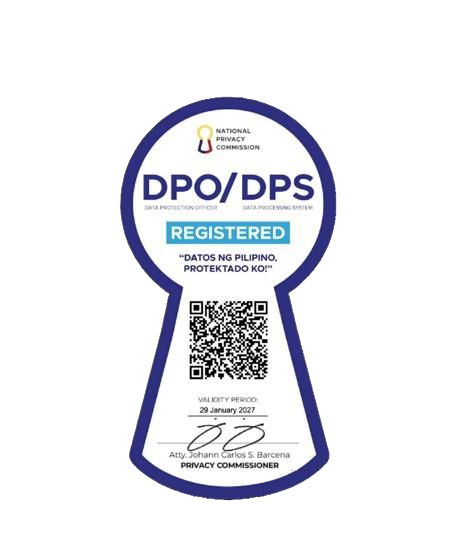For growing SMEs, time and cash flow are everything. PSBank understands this need, offering tailored financial products such as term loans, credit lines, and bill purchase. With a 15% increase in total gross loans in 2024, PSBank continues demonstrating its commitment to supporting SME growth and financial stability.
In addition to its reliable financial offerings, PSBank provides a seamless digital experience through its Online and Mobile Banking platforms. These tools enable SME owners to manage their finances efficiently, from applying for loans to making payments and monitoring balances, all from the convenience of their devices.
In this guide, we’ll walk you through the features of PSBank Online and the PSBank Mobile App, so you can spend less time in queues and more time growing your business.
PSBank Mobile and Online Banking
Philippine Savings Bank (PSBank) is a Metrobank Group member serving thousands of individuals and small businesses nationwide. Known for its practical banking solutions, PSBank gives entrepreneurs tools to manage finances faster and with less effort.
Small business owners often face limited time, unpredictable cash flow, and the need to move money quickly. Long lines, branch visits, and manual paperwork can slow things down, especially when daily operations depend on timely payments, deposits, or transfers.
PSBank responds to these needs with two digital services: PSBank Mobile and PSBank Online. Both platforms help business owners open accounts, monitor balances, pay bills, transfer funds, and handle other key tasks, without stepping into a branch.
Here are some key features of these services.
Key Features of PSBank Online Banking
PSBank Online Banking offers a seamless digital experience, making it easy to manage your finances from anywhere. Here are the key features.
- 100% Digital Account Opening: Open an account using one valid ID (Passport, Driver's License, Unified Multi-Purpose ID (UMID), Social Security System (SSS) ID, Government Service Insurance System (GSIS) ID, Philippine Identification (PhilID), Voter’s ID, postal ID, etc.) and a selfie without visiting branch.
- Open Up to Two Accounts: You can have up to two accounts under your name.
- Available to All Customer Types: New clients, loan clients, and existing accountholders can register if they are Filipino, 18+, and have a Philippine mobile number.
- Accounts You Can Open
- New clients: Peso Personal ATM Savings (₱0 opening, ₱5,000 ADB to earn interest)
- Existing clients: Peso Savings, Time Deposit, Prepaid Mastercard
- ATM Card Delivery: Request and deliver a physical ATM card to your address.
- Cardless Withdrawals: Withdraw from PSBank or Metrobank ATMs using your phone, no card required.
- Time Deposit via Mobile: Open a time deposit once your savings account is active and linked to the mobile app.
Key Features of PSBank Mobile
Philippine Savings Bank Mobile provides convenient banking on the go with these key features.
- Open an Account in the App: Without any paperwork, you can easily open an account with one valid ID and a selfie.
- Time Deposit Placement: Open Peso Time Deposits anytime, 24/7.
- Mobile Check Deposit: Deposit checks by taking photos eliminates the need to visit a branch.
- PSBank QR: Send or receive money using QR codes; supports QRPh merchants.
- PaSend: Send cash 24/7; recipients can withdraw at ATMs without an account or card.
- PayMe: Request payments from other users, which is ideal for small business collections.
- Cardless Withdrawal: Withdraw cash without an ATM card using the app.
- ATM Card Lock/Unlock: Lock or unlock your card instantly for added security.
- Quick View: See your balance and lock status without logging in.
- Toll RFID Reload: Reload Autosweep and Easytrip RFIDs in real time.
- Bill Payment and Prepaid Load: Pay bills and top up mobile/broadband services anytime.
- Real-Time Monitoring and Alerts: Track transactions and set custom notifications.
- Biometric Login: Use Face ID or Touch ID for faster, secure access.
- Additional Tools: Reorder checkbooks, view issued checks, block lost cards, and repeat frequent transactions.
The tools may sound simple, but behind every tap, swipe, and digital transaction is a solution to an everyday SME struggle. So, how do these features translate into business growth, smoother operations, and more time back in your day?
Advantages of PSBank for SME Owners
Managing finances is one of the most time-consuming tasks for SME entrepreneurs. Here’s how Philippine Savings Bank can make managing your business finances easier, faster, and more cost-effective.
Supports Business Agility
PSBank’s digital infrastructure lets you respond quickly to changes, whether scaling up, paying a new supplier, or managing emergency cash needs. The bank helps remove friction from everyday decisions, so your business stays nimble and competitive.
Reduces Administrative Overhead
Manual banking tasks can slow down operations. PSBank minimizes paperwork, approvals, and branch visits, reducing the administrative burden on owners and staff. This frees up time for higher-value business activities like sales, product development, or customer engagement.
Enables Leaner Operations
With online-only processes and efficient cash handling tools, you can operate with a smaller finance team or manage finances solo. This is ideal for startups and growing SMEs that must keep overhead costs low while remaining in complete control.
Built-In Business Resilience
Unplanned events, natural disasters, lockdowns, and travel delays can disrupt access to traditional banking. PSBank’s always-available mobile and online access helps keep your financial operations running smoothly, even in crisis scenarios.
Improves Financial Visibility
Real-time access to account activity lets SME owners monitor liquidity, identify trends, and make timely decisions. It’s not just about seeing balances; it’s about understanding financial health at a glance.
Strengthens Trust with Partners
Quick and reliable payments through tools like PaSend or QR help you build trust with suppliers, contractors, and clients. Timely transactions reduce disputes and foster stronger business relationships.
Empowers Self-Service Control
PSBank doesn’t just automate; it puts you in the driver’s seat. Whether locking a card instantly or requesting payment via PayMe, SME owners gain hands-on control over key financial interactions without relying on third parties or bank support.
Keeps You Competitive
In a market where speed and reliability matter, PSBank helps level the playing field. With digital tools that rival larger companies’ resources, small business owners can operate faster, smarter, and more professionally.
Promotes Financial Discipline
The ease of setting up time deposits, tracking payments, and monitoring expenses promotes better financial habits. PSBank helps SME owners stay accountable, forecast better, and avoid costly lapses in cash flow.
With these benefits in place, PSBank makes it easier than ever for you to take control of your business finances. Let’s explore the simple steps to get started and make banking more efficient for your business.
How do You Sign up for PSBank Online and Mobile Banking?
As an SME owner, your time is better spent running your business, not waiting in line at the bank. With PSBank’s fully digital sign-up process, you can open and manage your account anytime, anywhere; no paperwork or branch visits are required.
In this section, we’ll walk you through the simple steps to register for PSBank Online and Mobile Banking, so you can access secure, real-time banking designed to keep up with your business.
Signing Up for PSBank Online Banking
Getting started with PSBank Online Banking is fast and straightforward. Follow these easy steps to open your account and take control of your finances from anywhere.
- Visit the PSBank Online Website: Go to the PSBank Online page and click the "Register Account" button.
- Agree to Terms and Conditions: Review the Terms & Conditions and click "I Agree" to proceed.
- Fill in Your Details: Enter your nominated account details and personal information as required.
- Review Account Summary: Double-check your information and click "Submit" to continue.
- Enter Activation Code: Check your SMS for the activation code, then enter it to verify your account.
- Start Using PSBank Online: Once activated, you can begin managing your finances via PSBank Online!
Signing Up for PSBank Mobile Banking
With PSBank Mobile Banking, you can sign up and start banking in no time, all from the convenience of your phone. Here's a quick guide.
- Download the PSBank Mobile App: Go to your device’s app store and download the PSBank Mobile app. Once installed, tap "Sign Up Now".
- Agree to Terms and Conditions: Review the Terms & Conditions and tap "Proceed" to continue.
- Fill in Required Personal Information: Complete the necessary personal details for your account registration.
- Customize Account Settings: Choose your preferences and customize your account settings.
- Review Account Summary: Verify your details, then tap "Submit" to finalize the process.
- Enter the Activation Code: Check your SMS for the activation code, then input it to activate your account.
- Start Using PSBank Mobile: After activation, you can immediately use PSBank Mobile to manage your finances.
Both sign-up processes are quick and easy, giving you easy access to all the convenient features of PSBank’s digital banking services. With the sign-up process covered, it's essential to understand how PSBank ensures your financial security as you manage your business transactions.
Security Measures at PSBank
As digital banking grows, security remains a top priority for PSBank. In response to the rising demand for online banking services and digital payments, PSBank has introduced new cybersecurity features to enhance the protection of your financial data.
Here are some of the key security features PSBank offers.
Control Over Account Access
PSBank allows you to control which channels can access your account. This feature ensures that only your preferred and regularly used platforms can interact with your accounts, helping you limit unauthorized access.
ATM Card Lock/Unlock
With the PSBank mobile app, you can lock and unlock your ATM card anytime, anywhere. This feature adds an extra layer of security, giving you complete control over your card’s usage, especially in the event of a lost or stolen card.
Ongoing Commitment to Security
As more people shift to digital banking, PSBank remains committed to providing a secure online banking experience. The bank empowers users with enhanced control over their accounts, addressing potential security concerns with the growing demand for online services.
PSBank ensures your online banking experience is as safe and secure as possible. By offering these additional features, the bank makes managing and protecting your accounts easier, giving you peace of mind while conducting business transactions.
Here’s How n90 Can Help
While PSBank gives you the tools to manage your day-to-day banking with ease, growing your business often requires more than just efficiency; it requires access to fast, reliable funding.
At n90, we help SMEs like yours bridge the gap between smooth banking and real business momentum by offering simple, flexible financing options tailored to your needs:
- Bridge Loans: For short-term cash flow gaps, urgent expenses, or opportunities that can’t wait
- Small Business Loans: Structured funding to support expansion, equipment purchases, or new hires
- Invoice Factoring: Get cash tied up in unpaid invoices to keep operations running smoothly
Our application process is fast, our terms are transparent, and we work with you to ensure that the funding fits your current operations. Whether you're planning to scale, cover payroll, or seize a growth opportunity, n90 gives you the financial confidence to move forward without delay.
Final Note!
PSBank’s Online and Mobile Banking platforms give SME owners the freedom to manage finances efficiently, anytime, anywhere. Whether you're opening an account, sending payments, or tracking your balance, PSBank lets you handle it all from your phone or computer with ease and security.
While digital banking helps you stay organized, at n90, we offer flexible loans to manage cash flow, invest in opportunities, or grow your business without the usual hassle of traditional loans.
Apply now and get fast, flexible funding with n90 so that you can grow faster, smarter, and with confidence.
FAQs
1. Can I access PSBank Online and Mobile Banking as an overseas Filipino or non-resident?
A: Yes, PSBank’s online and mobile banking platforms are accessible to Filipino nationals regardless of location, as long as you meet the basic requirements (e.g., valid ID and active mobile number). This allows SME owners abroad to manage their finances seamlessly, from monitoring accounts to transferring funds.
2. Is there a fee for using PSBank's online and mobile banking services?
A: PSBank offers its online and mobile banking services at no additional cost. However, certain transactions, such as fund transfers to other banks or bill payments, may incur standard transaction fees. For transparency, always review the fee schedule on the platform.
3. Can I link my PSBank account to third-party payment platforms or e-commerce websites?
A: PSBank allows seamless integration with various third-party platforms, including payment gateways and e-commerce sites. This helps business owners streamline online transactions, accept payments from customers, and manage their cash flow efficiently.
4. How can I track my loan application status using PSBank's digital platforms?
A: Once you apply for a loan via PSBank’s online or mobile banking platforms, you can easily track the status of your application. The platform provides real-time updates on your application process so that you can stay informed every step of the way.
5. Are PSBank’s online and mobile banking platforms compatible with all devices?
A: PSBank's Online and Mobile Banking platforms are designed to work seamlessly on most devices, including desktop computers, tablets, and smartphones (Android and iOS). For maximum convenience, you can access your account on the device of your choice.