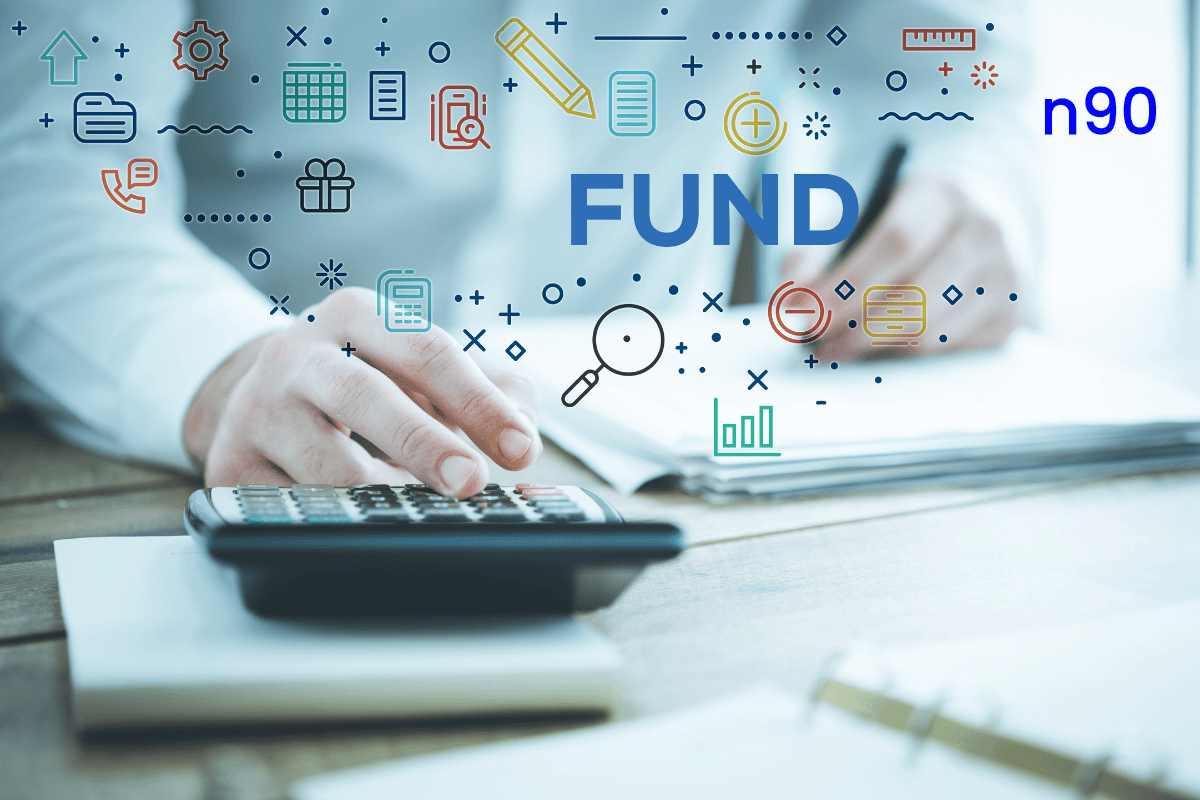The Bangko Sentral ng Pilipinas (BSP) reports that combined transactions through PESONet and InstaPay reached ₱12.4 trillion in the first nine months of 2024, representing a 33.9% increase from the same period in 2023. This continued growth signals the increasing reliance on digital channels for managing business finances.
This digital shift presents a valuable opportunity for SMEs to secure funding through platforms like n90. Moving capital into a high-interest account, such as Maya Business Deposit, via PESONet helps streamline fund allocation, supports daily operations, and maximizes returns without the traditional banking friction.
This guide will walk you through everything you need to know, from how PESONet works to how you can securely transfer funds to Maya and start earning interest while maintaining liquidity for your operations.
What is PESONet?
PESONet (Philippine EFT System and Operations Network) is a batch electronic fund transfer service in the Philippines. It allows individuals, businesses, and government institutions to transfer money from one bank account to another within the same day.
Here are some important details about PESONet.
- Business Day Operations: PESONet processes transfers on business days (Monday to Friday), excluding holidays.
- Batch Processing: This process handles payments in batches, which is ideal for larger or scheduled transfers.
- For Larger Transfers: It’s perfect for paying payroll, suppliers, or moving funds between accounts.
- Availability: PESONet is supported by most online banking platforms in the Philippines, including Maya, making it a convenient tool for businesses looking to optimize their financial operations.
- Government-Supported: It is part of the Philippine government's National Retail Payment System (NRPS), ensuring a reliable and regulated service.
With Maya, you can easily send and receive payments via PESONet, ensuring that your transactions are secure and processed quickly, with no additional fees. It’s an ideal tool for businesses to handle larger payments, such as paying suppliers, settling payroll, or transferring funds for operational expenses.
How does Maya Support Business Finances?
As an SME entrepreneur, managing your business finances is crucial for maintaining smooth operations and driving growth. Maya, a fully digital banking platform, offers various Deposit & Save options to help streamline your financial management.
Among the services it provides, Maya Business Deposit stands out as a tailored solution for businesses that need easy access to funds, high interest on savings, and quick, cost-effective transfers.
Features of Maya Business Deposit.
- Incredible Interest Rates: Up to 2.5% annual interest, significantly higher than what traditional banks offer.
- Quick & Free Transfers: Transfer funds to your suppliers and partners for free via PESONet and InstaPay.
- No Minimum Balance: Enjoy more freedom with no minimum balance required to maintain the account.
- All-in-One Payment: Pay multiple suppliers in one go, simplifying your business payments.
These features make Maya Business Deposit a practical tool for SMEs looking to manage funds efficiently without the usual banking friction. After opening your account, you will likely need to transfer money into it for working capital, savings, or supplier payments. For most businesses, PESONet is a reliable option for transferring funds directly from an existing bank account to Maya Business Deposit.
Need additional funds to grow your business?
If you’re transferring funds to Maya and realize you need more capital to expand operations, platforms like n90 offer flexible financing solutions for SMEs. Apply today for quick access to funding, ensuring your business stays agile while making the most of your Maya Business Deposit account.
How do you transfer funds via PESONet to your Maya Business Deposit?
Managing cash flow is one of the biggest challenges for SMEs, especially when coordinating payments, payroll, or reinvesting in operations. Delays and high fees associated with traditional fund transfers can disrupt day-to-day business operations. PESONet offers a straightforward and secure method for transferring funds between banks, enabling the timely management of liquidity and fulfillment of financial obligations.
By transferring money to your Maya Business Deposit account through PESONet, you can take advantage of fast processing, no fees from Maya, and interest-earning potential—all without stepping into a branch.
Step 1. Log In to Your Bank’s Online or Mobile Banking Platform
Start by accessing your current bank account. Most banks in the Philippines offer online banking services through their websites or mobile apps. Ensure you are connected to a secure internet connection when logging in.
Step 2. Initiate a Fund Transfer and Select PESONet
Go to “Transfer to Other Bank” or the equivalent option on your banking platform. When asked to select a transfer method, choose PESONet. This is typically listed alongside other options, such as InstaPay or internal transfers.
Note: Not all banks have the same user interface. If you don’t see PESONet immediately, check under "Transfer Options" or contact your bank for guidance.
Step 3. Choose Maya Bank, Inc. as the Receiving Bank
In the dropdown list of receiving banks, select Maya Bank, Inc.. Be careful not to confuse this with PayMaya or Maya Philippines, which are different services.
Then, enter the following details:
- Recipient Name: The registered name on your Maya Business Deposit account
- Account Number: Your 12-digit Maya Business Deposit account number
- Amount: The exact amount you wish to transfer
- Purpose or Remarks (if applicable): Some banks may request this information. Use a brief, clear note for internal tracking (e.g., “Operating Funds” or “Supplier Payment”).
Step 4. Review the Transaction Details
Carefully double-check all details before submitting. Verify the account number, name, and amount. Mistakes in account numbers can cause processing delays or failed transfers.
Step 5. Confirm the Transaction
Once everything is correct, submit or confirm the transfer. For added security, you may be asked to enter a one-time password (OTP) or use multi-factor authentication.
After confirming the transaction, your bank will process the transfer based on PESONet’s schedule. While the process is usually reliable, certain factors can affect the timing or success of your transfer.
Key Reminders for a Smooth Transaction
Even with a simple process, PESONet transfers can run into issues if specific details are overlooked. A failed or delayed transfer can create unnecessary setbacks for SME owners handling time-sensitive payments, such as supplier invoices or payroll. To help your transaction go through without delays or errors, keep these practical reminders in mind.
- Verify Account Details Carefully: Use the correct Maya Business Deposit account number and make sure the account is active. Even a single wrong digit can result in failed or misdirected transfers. Always copy the number directly from your Maya Business app or portal to avoid errors.
- Check Your Bank’s Cut-Off Times: Each bank has its own PESONet processing schedule—some process transactions once daily, while others process them twice. Transfers submitted after the final cut-off are queued for the next business day. If your transfer is time-sensitive (e.g., payroll or supplier payments), confirm your bank’s cut-off time in advance to ensure timely processing.
- Be Aware of Processing Days: PESONet only processes on business days, excluding weekends and national holidays. If you're transferring funds ahead of a deadline, factor in non-processing days to avoid delays in availability.
- Clarify Any Potential Transfer Fees: Maya does not charge to receive PESONet transactions, but your sending bank may apply a fee. These fees are usually small but can add up for frequent transfers. Review your bank’s PESONet fee policy before initiating the transfer.
- Choose the Correct Recipient Bank Name: In the bank list, select Maya Bank, Inc., not PayMaya, Maya Philippines, or any similarly named options. Choosing the wrong entity can cause your transfer to fail or be redirected incorrectly.
By following these key reminders, you can ensure a smooth and efficient transfer process, helping your business manage funds with confidence and avoid unnecessary delays.
Read Also: Complete List of Philippine Banks and Their SWIFT Codes
Final Note!
Transferring funds via PESONet to your Maya Business Deposit account provides SMEs with a seamless and efficient way to manage capital while earning higher interest rates. With Maya's digital banking services, you can ensure your business stays agile, profitable, and ready for growth.
For SMEs looking to scale, n90 offers flexible and quick financing options to fuel your business's growth and operations. Once you've secured the necessary funding, transferring your capital to Maya via PESONet is an easy and cost-effective way to keep your funds working harder for you, while maintaining liquidity and maximizing returns.
Get funded now with n90 and start growing your business today!
FAQs
1. Can I use PESONet to transfer funds to a personal Maya account?
PESONet transfers are typically used for business accounts, such as the Maya Business Deposit account. However, you can still transfer funds to personal Maya accounts using other available methods, such as InstaPay.
2. What should I do if my PESONet transfer to Maya Business Deposit fails?
In the event of a failed transfer, verify the account details and ensure that your bank has processed the transfer correctly. If the issue persists, contact both your sending bank and Maya support to resolve the issue.
3. Can I set up recurring PESONet transfers to my Maya Business Deposit account?
PESONet does not currently support recurring transfers directly. However, you can manually initiate transfers as needed or explore other tools that may assist in setting up recurring payments.